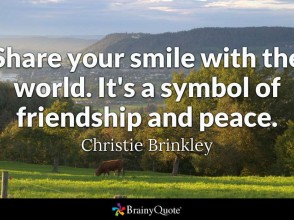Learn How
In this section, we will explain how you can upload specific content you want.
The first thing to do is to click on the Add Yours, which is located in the upper left corner. In the drop-down menu you can select the option you want, including: Posters, Video and Statements.
 Poster
Poster
The first thing you should do is to click on the Select Image, and choose image from your computer that you want to upload. Once your file has uploaded, the next step is to write the name of your poster in the field Title, and to say something about the poster in the field Description. Once you’ve upload the file and entered the text, click on Submit. Your poster will be visible after it gets approved by the administrators (if it is in accordance with the Terms and Conditions)


 Statement
Statement
After clicking on the Statement option, a window will appear containing several smaller fields. In the first field you can enter the title statement, in the second subtitle, while the third type in the definition. After you have completed these three fields, type your e-mail address in the last field and click Submit. Your statement will be visible after it gets approved by the administrators (if it is in accordance with the Terms and Conditions).
 Video
Video
All you have to do is upload your video to YouTube, copy the video’s URL and paste it in the field Youtube url. In the field below you enter the name of your video. After you have completed these two fields, in the last field you type your e-mail address and click Submit. Your video will be visible after it gets approved by the administrators (if it is in accordance with the Terms and Conditions).